Note:-
- After installation of Samba and smbfs service, some time nautilus sharing option is not working.
Error:-
- Failed to execute child process “testparm” (No such file or directory).
Solution:-
- Open terminal and type followincommands
- sudo cp /usr/bin/testparm.samba3 /usr/bin/testparm
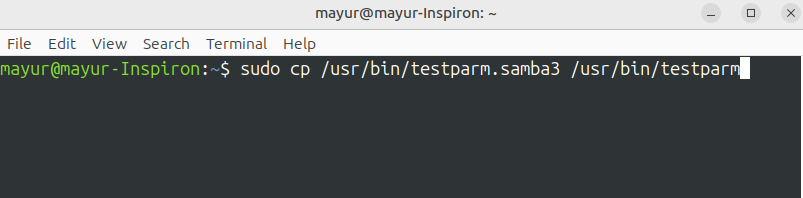
- sudo cp /usr/bin/net.samba3 /usr/bin/net
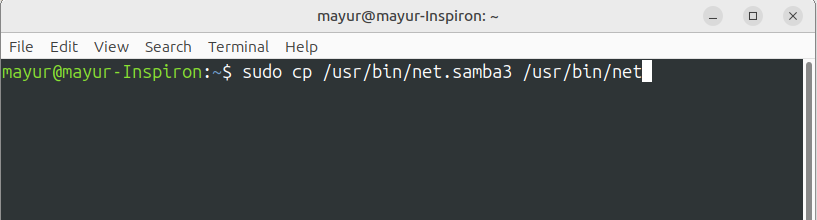
- sudo chmod +x /usr/bin/testparm /usr/bin/net
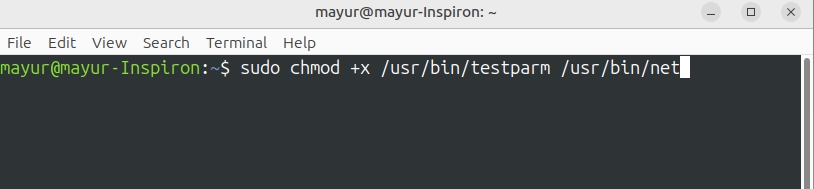
Now Check Your Samba Service is working or not.
