Open Terminal and backup the source file:-
- => cp /etc/apt/sources.list /opt/sources.list.orig
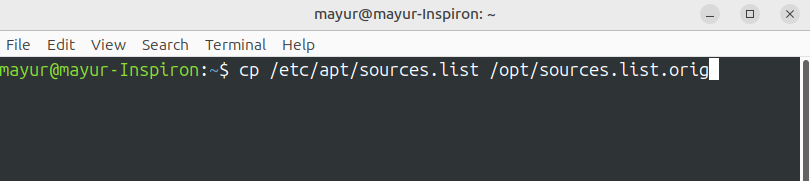
Change following settings in /etc/apt/sources.list
deb http://old-releases.ubuntu.com/ubuntu natty main
deb http://old-releases.ubuntu.com/ubuntu natty main restricted universe multiverse
deb http://old-releases.ubuntu.com/ubuntu natty-updates main restricted universe multiverse
deb http://old-releases.ubuntu.com/ubuntu natty-security main restricted universe multiverse
Run following commands in the Terminal:-
- sudo apt-get update
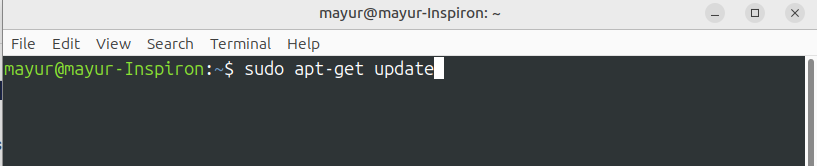
- sudo mv /var/lib/apt/lists /opt/lists.orig
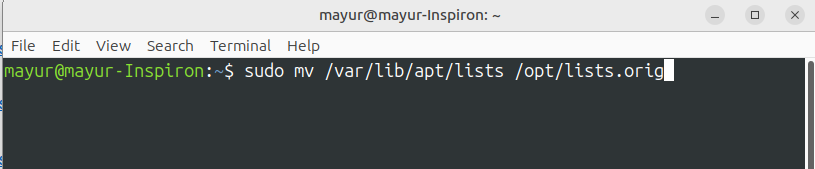
- sudo mkdir -p /var/lib/apt/lists/partial
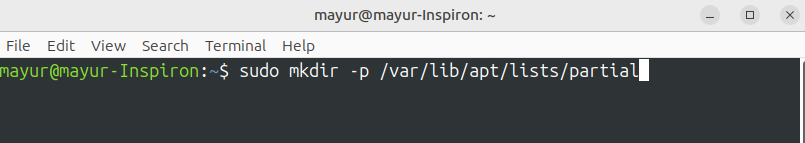
- sudo apt-get update
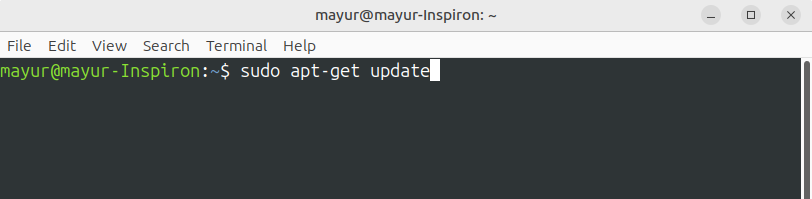
- sudo cd /var/cache/apt/archives
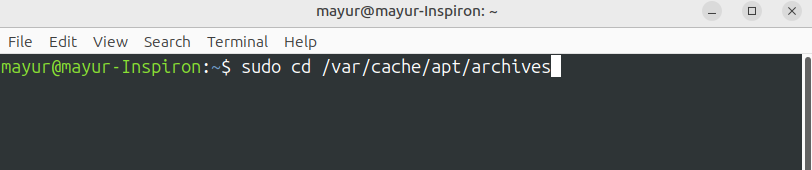
- sudo tar -cvf /opt/archives.tar *.deb
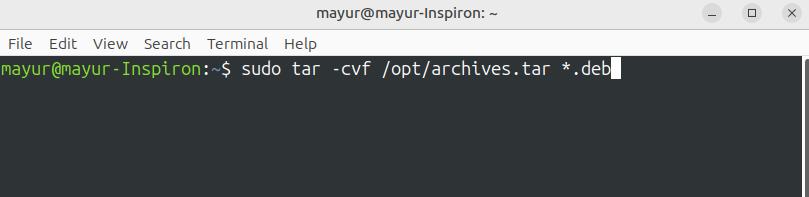
- sudo apt-get clean
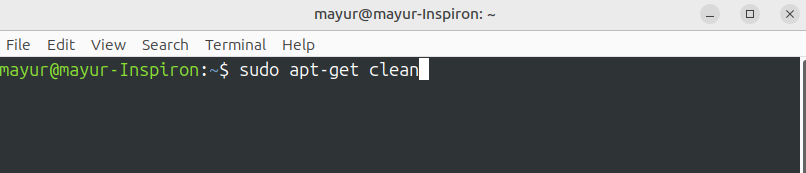
- sudo apt-get install default-jre –no-install-recommends
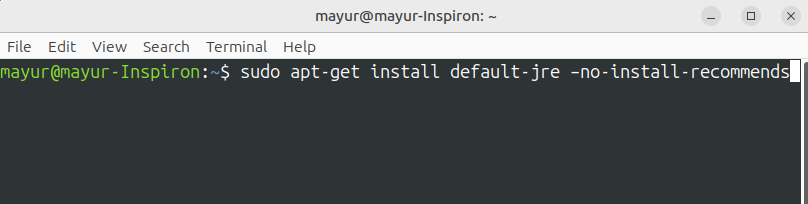
NOTE :- In my case JAVA packages were just downloaded but not installed. so in such case do as following:-
- sudo cd /var/cache/apt/archives
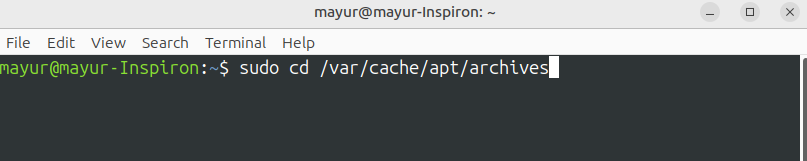
- sudo => dpkg -i *.deb
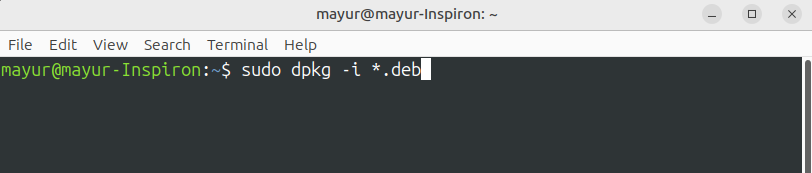
Check your JAVA is installed or not.
