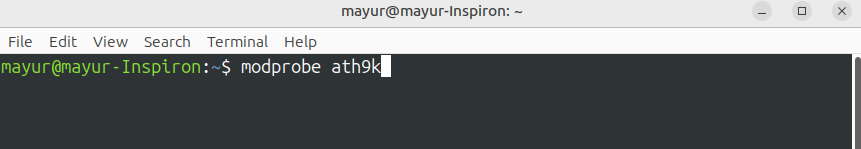Open Terminal and run following commands :-
- sudo apt-get install linux-headers-generic build-essential
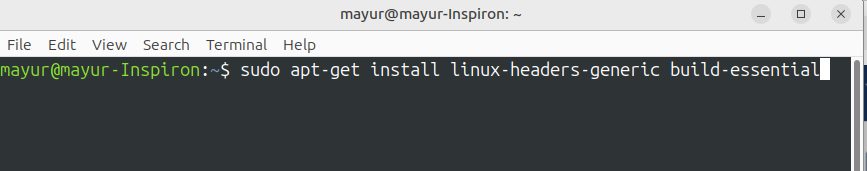
- wget http://www.orbit-lab.org/kernel/compat-wireless-3-stable/v3.6/compat-wireless-3.6.6-1-snpc.tar.bz2
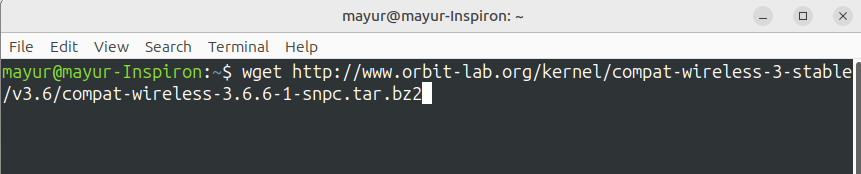
- tar xvf compat*
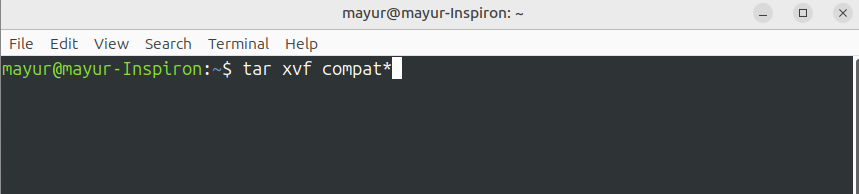
- cd compat-wireless-3.6.6-1-snpc
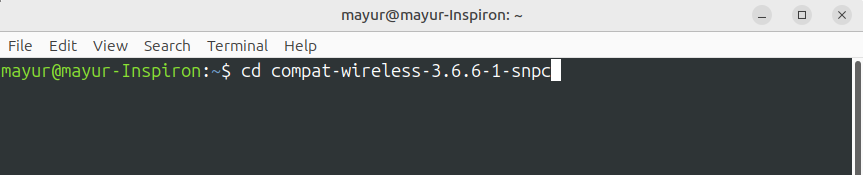
- sudo su
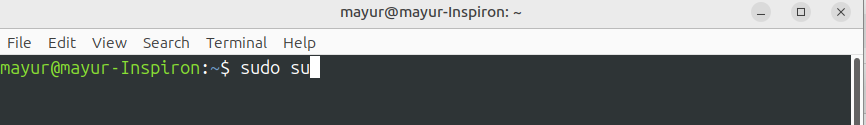
- ./scripts/driver-select ath9k
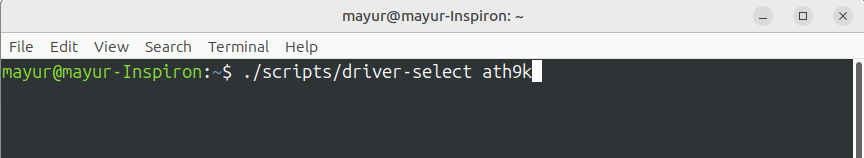
- make
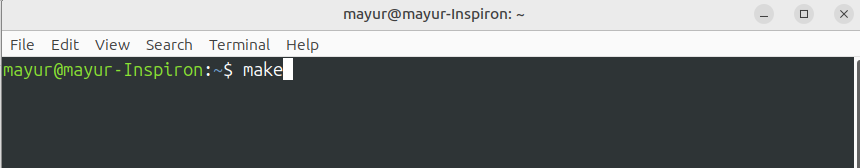
- make install
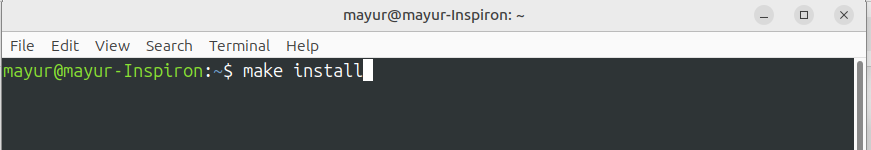
- modprobe ath9k