For install Hp 1020 Printer in Ubuntu Open your Linux terminal and use following commands:
- => sudo apt-get install build-essential
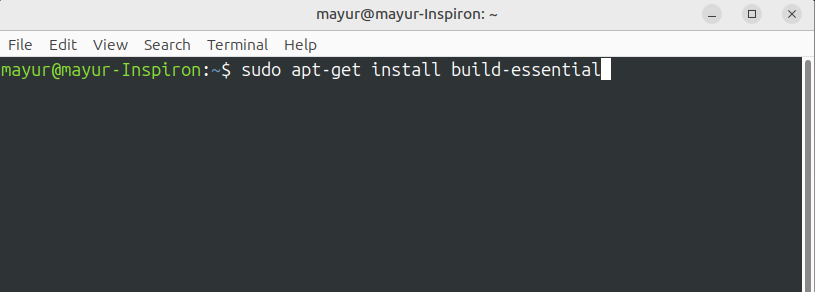
- Press Enter then it will ask for your admin password so please enter your admin password and continue for install HP 1020 Printer installation.
- Then download the HP 1020 Printer Driver by using following command
- => wget -O foo2zjs.tar.gz http://foo2zjs.rkkda.com/foo2zjs.tar.gz
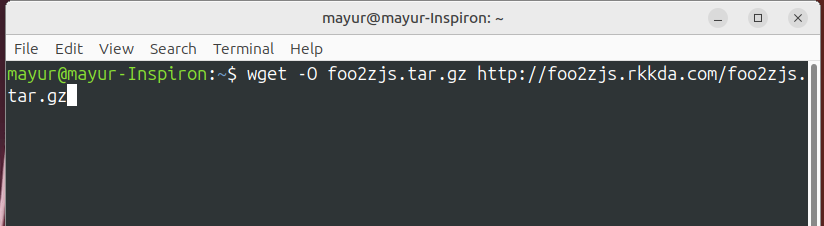
- Extract the file using following command.
- => tar -zxvf foo2zjs.tar.gz
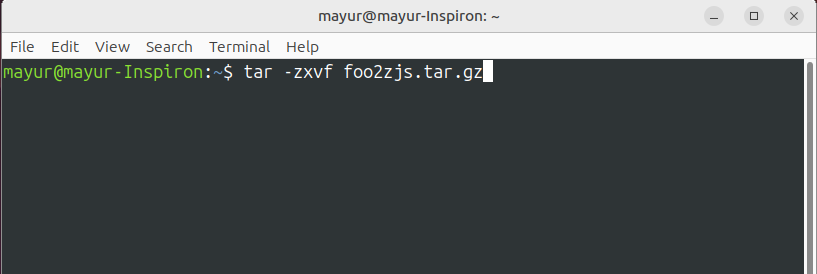
- Then go to Extracted Folder
- => cd foo2zjs
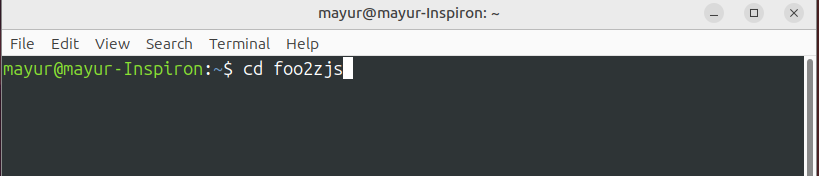
- Then compile the file.
- => sudo make uninstall
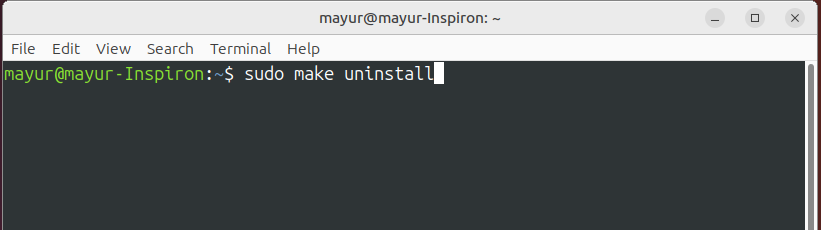
- => make
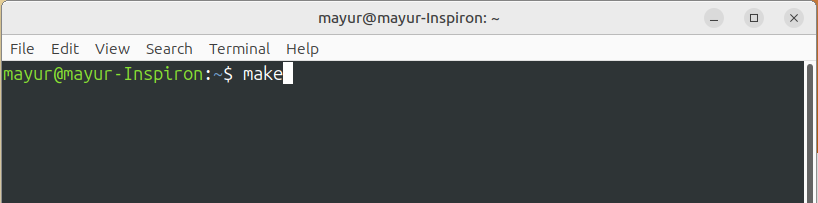
- => ./getweb 1020
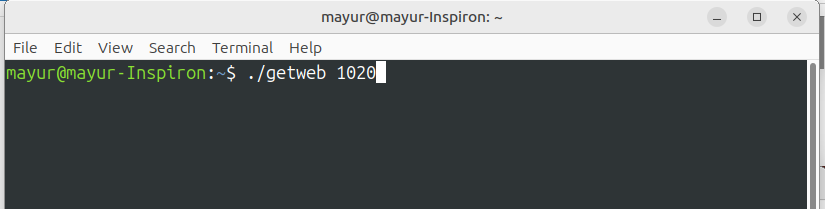
- Install The HP 1020 Printer
- sudo make install install-hotplug cups
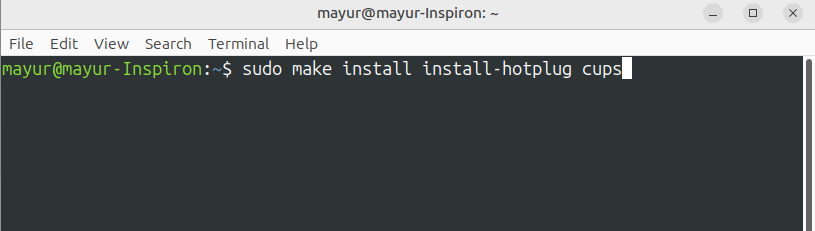
- Re-install the printer from System >> Administration >> Printing
- Then check your HP 1020 Printer is working or not.
You can also visit the blog for Install Canon LBP 2900 Printer In Ubuntu.
